1. Go to the DMACC website (www.dmacc.edu). Click on myDMACC.

2. After you have signed in to
myDMACC, click on the Student tab.

3. Click on Financial Aid Dashboard.
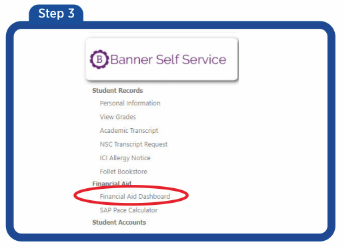
4. After reaching the Home page, select the appropriate
Aid Year from the drop down menu.
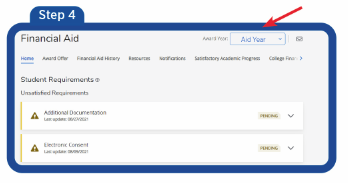
5. If you have the
Additional Documentation requirement, you will have to complete the following steps:
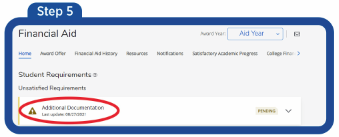
6. Click on the link in the
Additional Documentation requirement and sign in using your DMACC e-mail address (including the "@dmacc.edu") and your password.
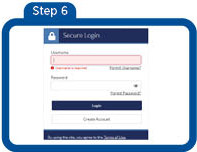
If this is the first time you've accessed this page, you will be asked to confirm your name, date of birth and social security number. These items must match what you reported on your FAFSA.
7. Click on the tile that needs action

8. Click the
arrow to expand the task. Click the
Fill Out button to complete the form.

9. When you have completed all tasks and submitted all requested documents, click the
Blue Submit button.
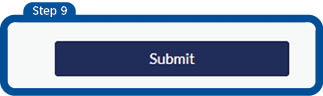
10. After all tasks have been completed, click the blue
Finish button.

Verification
Verification is the process of reviewing a student’s FAFSA for accuracy. If you are selected for verification, you will be asked to provide additional information. The Financial Aid Office will help you through this process by identifying what forms you need to complete, or what documents you need to provide. You will be notified on your DMACC email and be asked to login to the
online document portal to view requirements if you are selected for verification.
IRS Tax Information
The IRS Data Retrieval Tool (IRS DRT) is available to use to import your tax information from the IRS into your FAFSA. The IRS DRT remains the fastest, most accurate way to input your tax return information into the FAFSA form. You can access the IRS DRT from your FAFSA.
If you are not able to use the IRS DRT you can provide a signed copy of your federal 1040 and supporting tax schedules. Or you can request a Tax Return Transcript free of charge from the IRS in one of four ways.